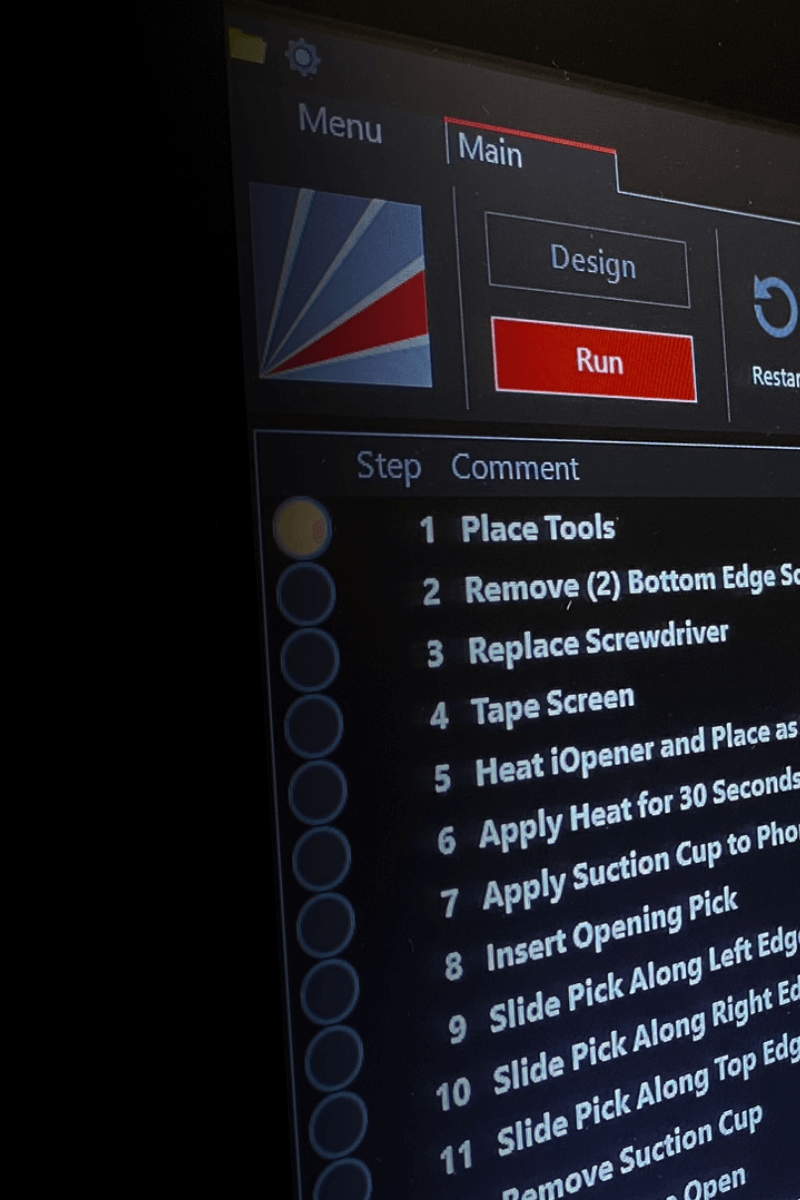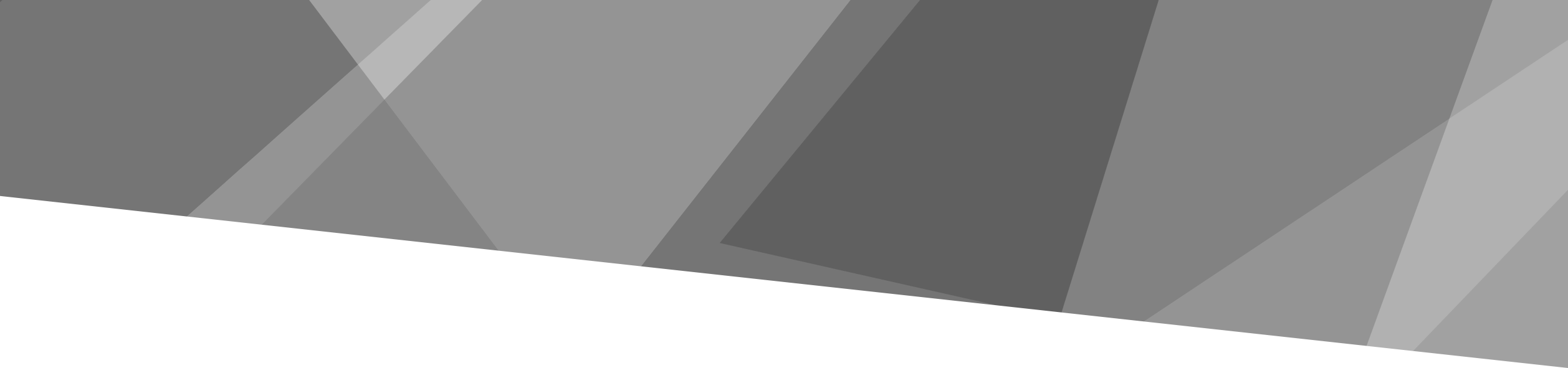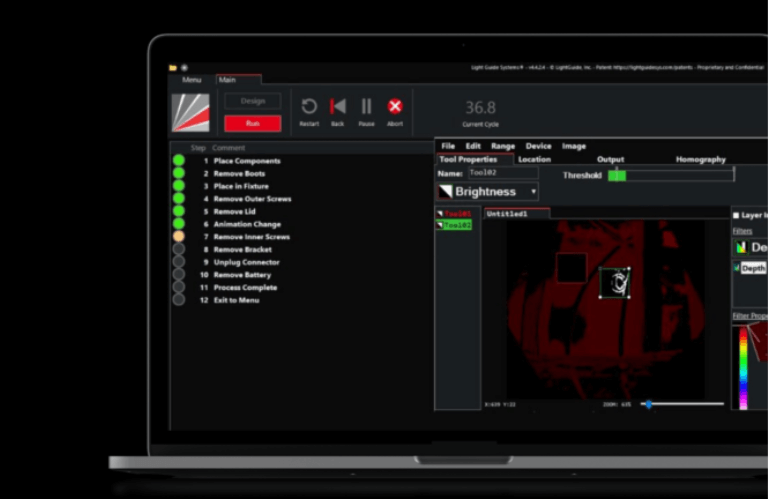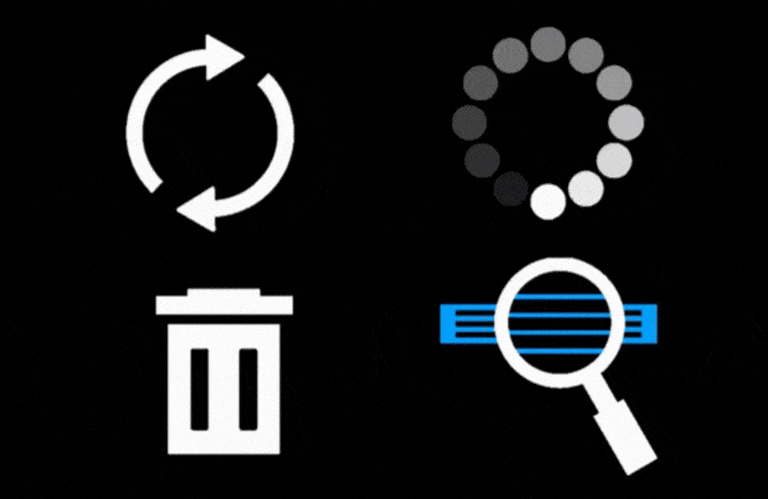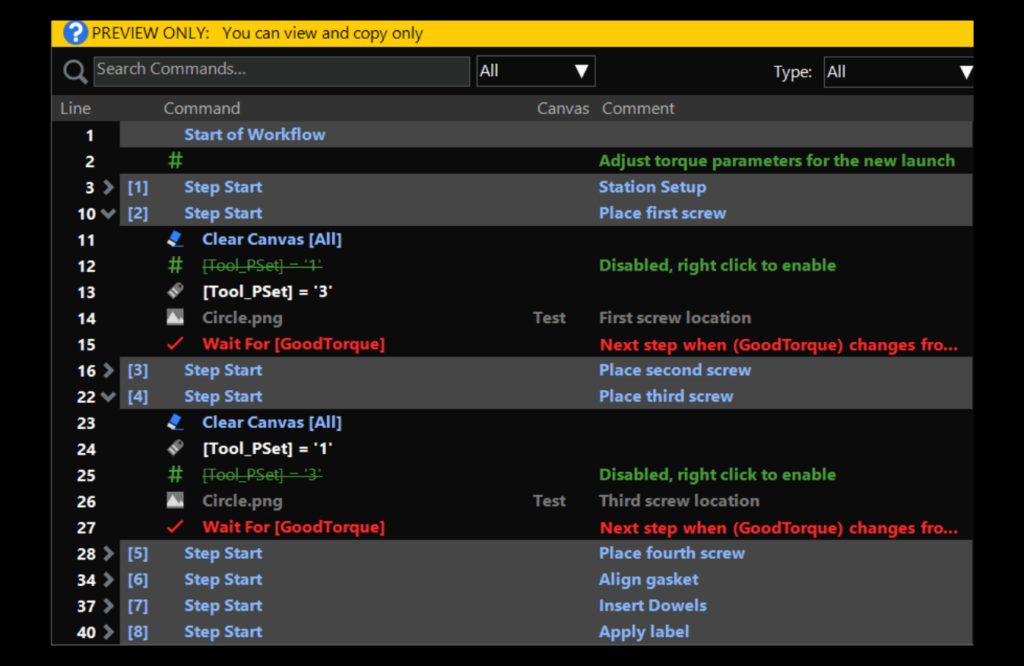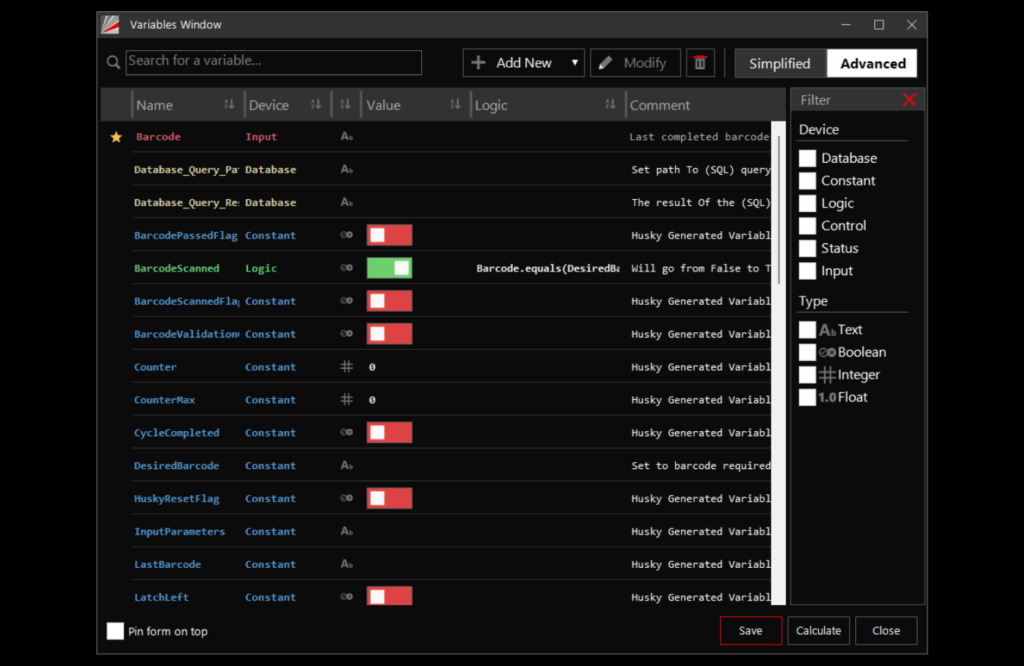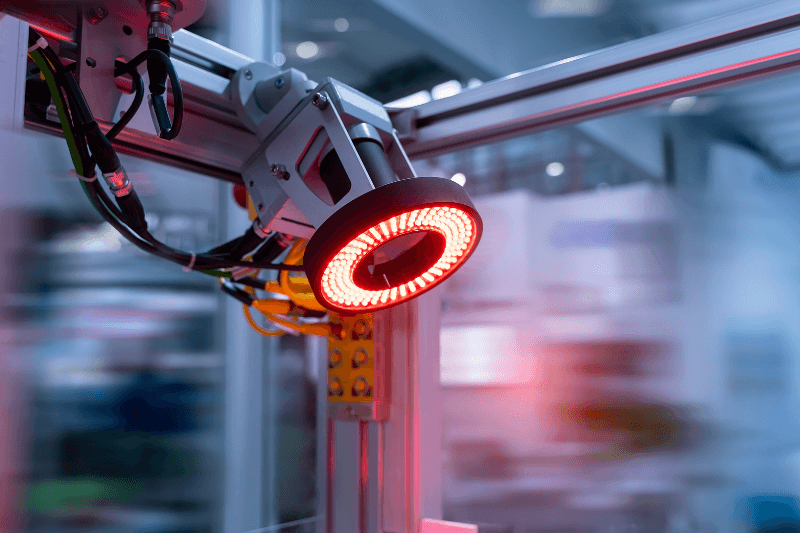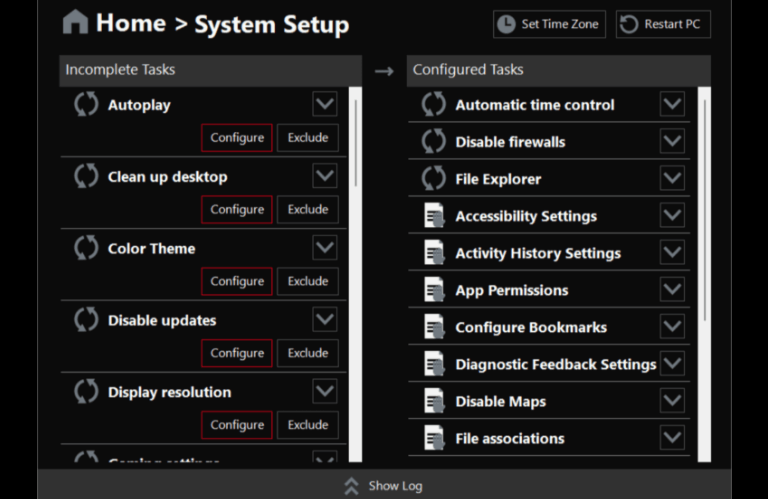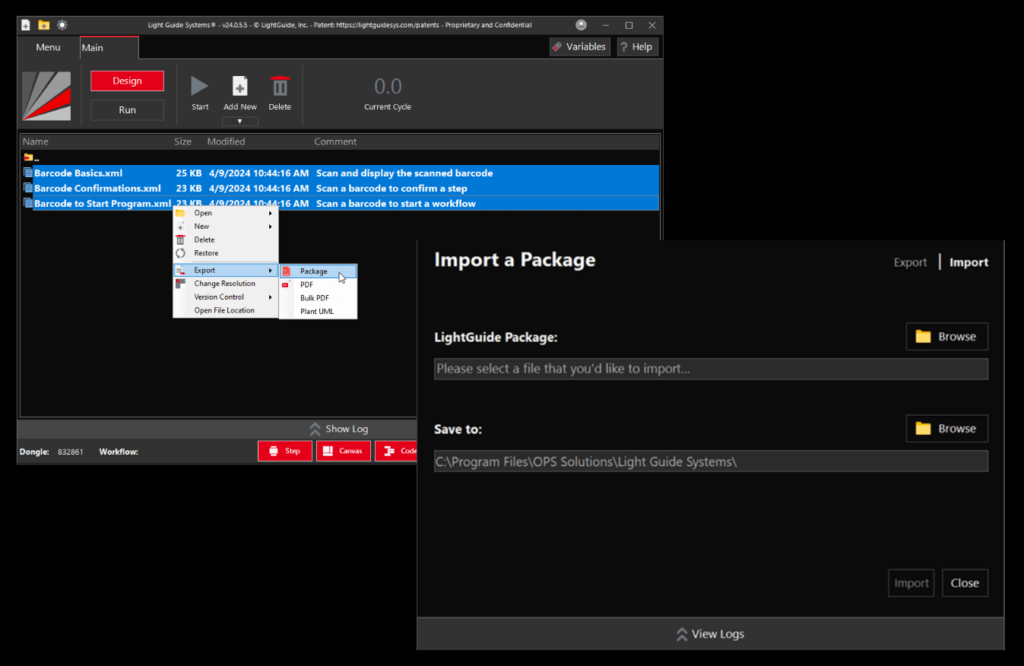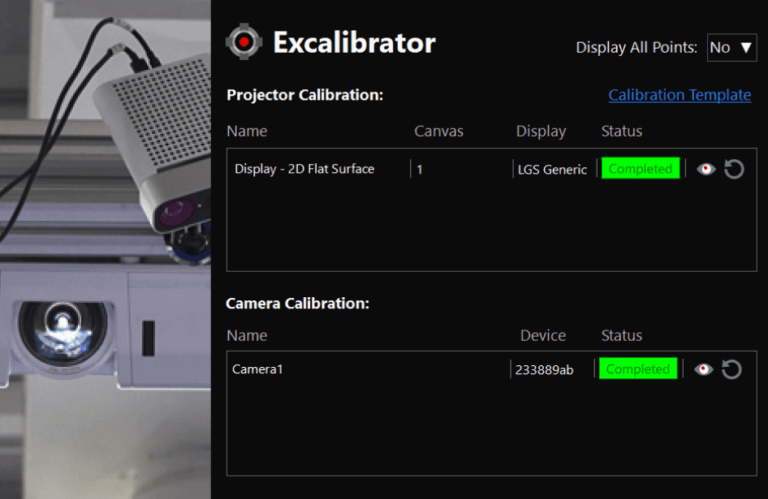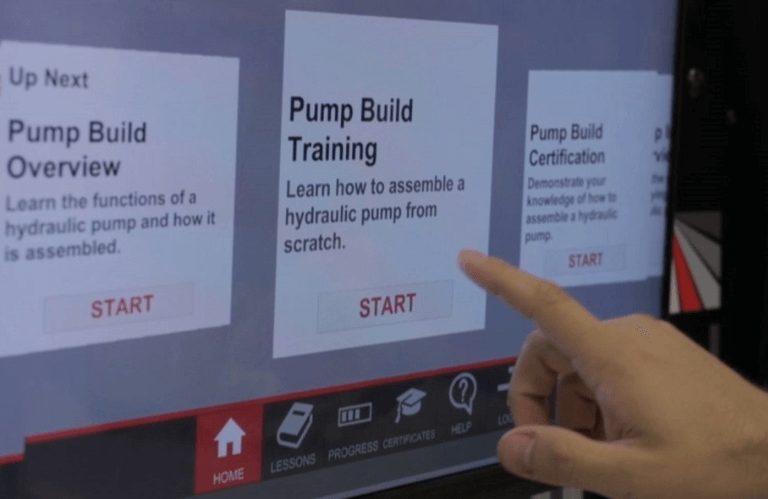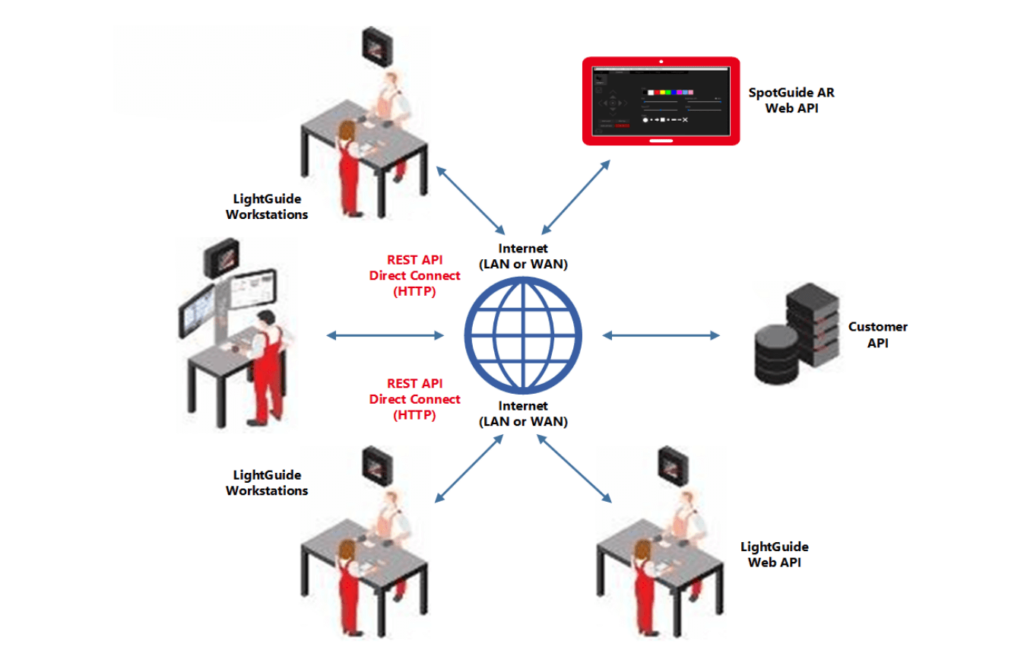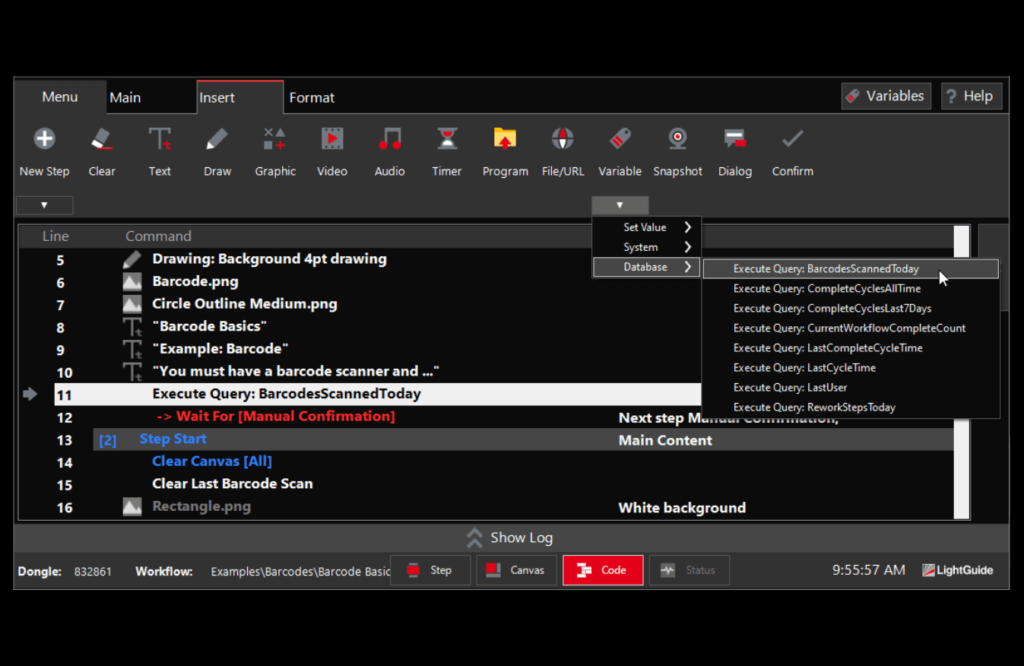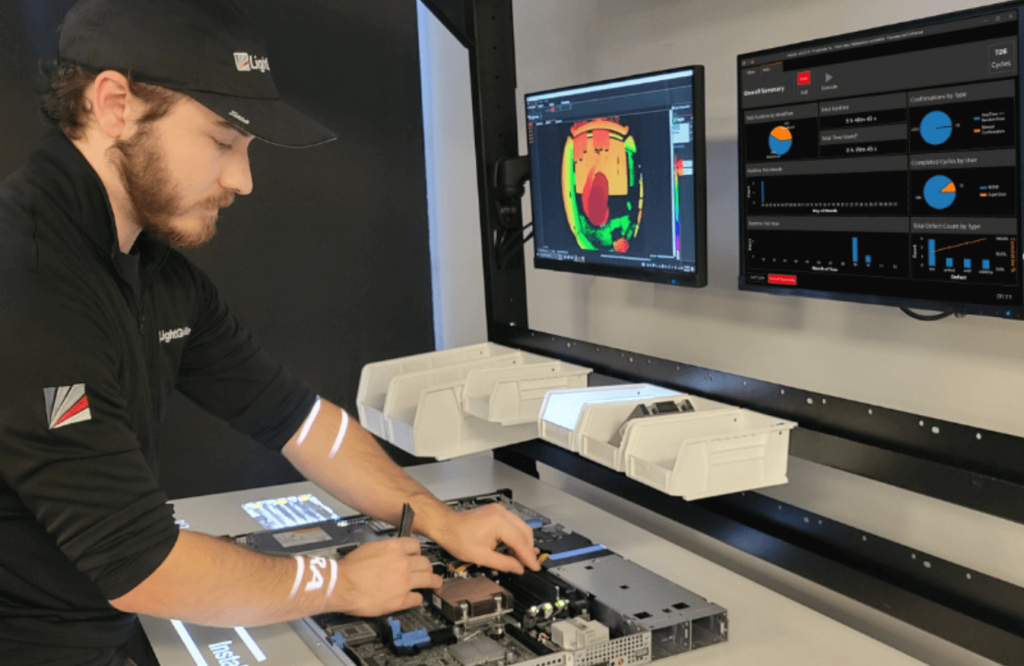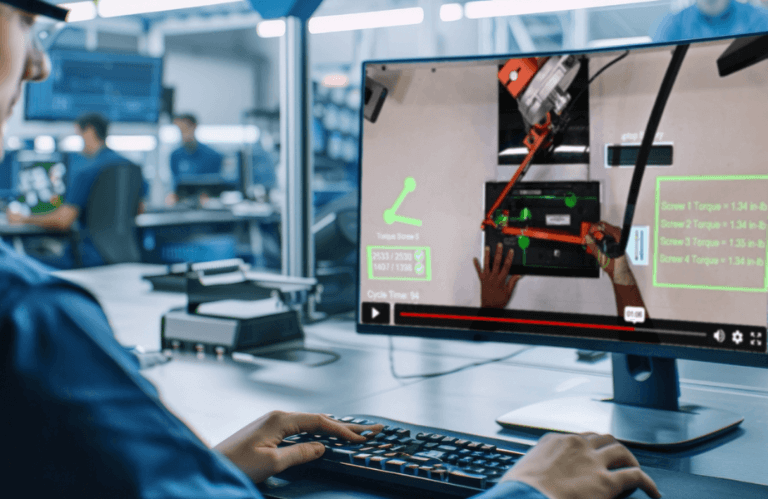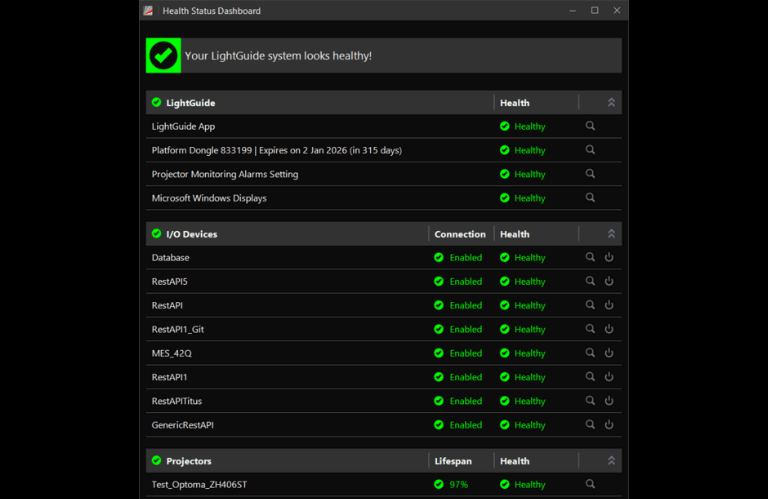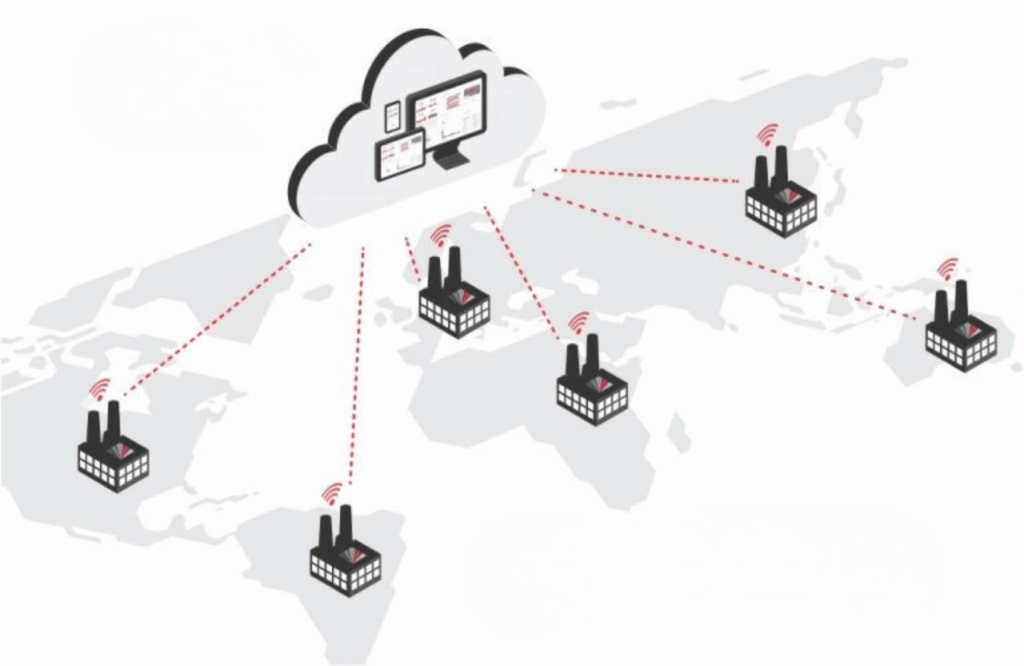Author, Deploy, Analyze – All in One AI-Enhanced Platform
LightGuide delivers a unified platform for creating, deploying, and optimizing AR work instructions—elevated by Augmented Intelligence. Intelligent authoring tools, including AI‑powered workflow analysis, help teams build high‑quality, consistent instructions that reduce errors, support operators, and generate clean, reliable data for analytics. With adaptive guidance that responds to operator skill, product variation, and real‑time sensor feedback, every workflow becomes smarter, more resilient, and more aligned with best practices.
Across the factory, LightGuide streamlines enterprise‑wide deployment and continuous improvement. Its deep connectivity—integrations with MES, PLCs, cloud platforms, and AI‑enabled vision systems—ensures real‑time execution and seamless data flow. AI‑powered insights surface cycle‑time patterns, anomalies, quality signals, and operational trends, empowering teams to make better decisions and scale standardized, intelligent AR workflows across every station, line, and site.
See What’s New in Version 25.3
Author Like a Pro
Transform Simulations and SOPs into AR Work Instructions Faster
Modern, Intuitive User Interface
Work faster, train easier, and navigate with confidence using LightGuide’s streamlined UI.
- Simplified Authoring: A clean, purposeful layout highlights key authoring elements, making it easier to build workflows and reduce training time.
- Flexible Customization: As a low-code platform, LightGuide empowers your team to tailor applications with minimal programming.
Visual Design and Graphics Control
Enhance work instructions with powerful visual elements and precise control over their presentation.
- Graphic Layers: Control the rendering order of graphic elements to ensure critical information is always visible.
- Animated Graphics Library: Capture operator attention and strengthen process comprehension with 5x more animated graphics. When static images won’t do, use animated graphics to improve understanding.
Enhanced Workflow Authoring Capabilities
Create, manage, and optimize complex workflows with ease using LightGuide’s comprehensive low-code authoring tools.
- Ready-to-Use Workflow Templates: Our library of out-of-the-box templates makes it easy to author workflows with torque tool integration, machine vision confirmation, barcode scanning, bin picking, and more.
- Workflow Preview Panel: Streamline authoring and manage complex workflows with advanced search, filtering, and collapsible steps for easy comparison. View and compare multiple workflows in different windows, and switch between subroutines you’re testing without leaving the main workflow you’re working on.
- Copy and Paste Logic: Save time and effort by copying and pasting logic from existing workflows into new workflows, eliminating redundant work and ensuring consistent standards.
- Flexible Command Control: Temporarily disable specific workflow elements to facilitate testing, troubleshooting, and pilot projects while preserving workflow integrity and documentation.
Advanced Variable Management
Effortlessly access and manage variables for faster workflow creation with enhanced tools that make variable management intuitive and efficient.
- Enhanced Search Functionality: Effortlessly locate the specific variable you need with improved search capabilities.
- Pin Your Favorites: Keep frequently used variables at your fingertips by pinning them to the top of the table for quick access.
- Categorized System Variables: Built-in system variables are neatly categorized, making it easier to understand their purpose and use the right variable for the job.
- Variable Locking: Built-in safeguards maintain workflow integrity and enforce standards across systems.
- Quick Commands: Transform complex logic into human-readable labels for intuitive workflows that are easier to write, review, and manage.
- Database Integration: Simplify variable management and streamline authoring with the ability to save variables to your database.
AI-Powered Authoring Assistance
Leverage artificial intelligence to optimize your work instruction creation process.
- AI-Assisted Standard Step Time Suggestions: LightGuide’s proprietary AI calculates and suggests standard step times using your system’s historical data, filtering out irrelevant data points to provide accurate insights for continuous improvement.
- Standard Step Times Analysis: Define and analyze standard step times within your workflows to improve performance and enhance training effectiveness.
AI-Powered Vision Integration
Integrate cutting-edge AI vision systems directly into your workflows for real-time quality control and automated error detection.
- AI Vision Systems Integration: Seamlessly integrate with AI-powered vision solutions from Cognex, Keyence, and other leading providers to ensure real-time quality control and automated error detection throughout your workflows.
- Intelligent Error Prevention: Leverage AI-driven vision systems with integrated 3D sensors and smart cameras to detect and prevent errors in real time, ensuring no-fault-forward quality and continuous process optimization.
- Automated Quality Verification: Configure AI vision checkpoints within your workflows to automatically verify assembly steps, part placement, and quality standards without manual intervention, including advanced color detection capabilities.
Deploy Anywhere, Anytime
Seamlessly Deploy and Distribute Work Instructions Across Your Entire Operation
System Configuration and Setup
Streamline system deployment with comprehensive configuration and auditing tools.
- Self-Deployment Tools: Automate key configurations, track manual tasks, and access all necessary information in one central location. Intuitive tools guide you through the process, ensuring reliable system operation from the start.
- Display Setup Configuration: Configure your time zone and other critical system parameters automatically. Use Display Setup Exceptions to set reminders and leave notes for incomplete tasks.
- System Cloning: Whether you’re replicating a single workstation or rolling out hundreds of systems across global production lines, LightGuide makes system configuration fast, simple, and repeatable.
- System Configuration Tracking: Visually confirm and compare LightGuide configurations across all stations in your factory to establish and maintain consistency.
- System Backup and Recovery: Create backup records in Sonar (complete with timestamps and comments) that can be used to quickly restore your system to a desired working state.
Workflow Deployment and Distribution
Effortlessly distribute work instructions across your enterprise with powerful deployment tools.
- Centralized Authoring: Develop workflows centrally and distribute them seamlessly across your factory. Upload workflow packages to document management, PLM, and other process management tools.
- Workflow Import/Export Tool: Package workflows, including all dependencies and Data Hub dashboards, into portable workflow packages for distribution across your enterprise. Export entire workflows or standard tools (like soft buttons) for easy import on any workstation.
- Improved Standardization: Efficiently distribute workflow variations and subroutines so all enterprise systems are harmonized, ensuring everyone works from the same SOPs.
Seamless System Calibration and Hardware Management
Simplify hardware setup and deployment across workstations with unified calibration tools.
- Excalibrator Calibration Tool: Simplifies hardware setup and replacement for projectors and cameras (including webcams, Ethernet cameras, depth cameras) with a single, easy-to-use tool. Calibration can be done by anyone, takes only minutes, and ensures workflows maintain their visual integrity by automatically scaling graphics to the specifications of each workstation.
- Multiple Canvas Calibration: Streamlined process for calibrating multiple canvases with simplified projector setup and replacement.
- Calibration Updates: Adjust existing calibration settings and apply calibration updates to workflows seamlessly.
Camera Management and Vision Programs
Enhance workflow portability and simplify camera management across different workstations.
- Camera Aliases: Solve the challenge of managing different cameras across workstations by introducing a standardized method for referencing cameras. Author work instructions and vision programs on one station and seamlessly run them on others, regardless of specific camera hardware.
- Expanded Camera Integrations: Choose from an expanded portfolio of camera integrations including Vzense DS77, Orbbec Femto Bolt, and Basler Cameras for enhanced performance and reliability.
- Depth Camera Snapshots: Capture snapshots from depth cameras for enhanced traceability.
- Helios™ 2 3D Depth Camera Integration: LightGuide integrates with the Helios 2 3D depth camera, expanding your options for high-performance, industrial-grade, Power over Ethernet (PoE) vision.
Process Control and Workflow Management
Gain control over workflow execution to improve process adherence and ensure consistent operations.
- Workflow Button Control: Manage workflow buttons on the operator interface to prevent workers from pausing, restarting, reversing, or aborting workflows, ensuring each step is followed precisely as designed.
- Training and Certification: Use production data to issue training certifications based on predefined parameters.
System Compatibility and Integration
Ensure seamless integration with your existing infrastructure and external systems.
- Integrate Seamlessly with External SQL Databases: Query and write to external databases natively within LightGuide.
- Windows 11 Compatibility: Full compatibility with Windows 11 while maintaining Windows 10 support, allowing you to choose the best option for your existing infrastructure.
- Native REST API: Effortlessly integrate with various systems, devices, and applications using HTTP-based requests for simplified data exchange, custom integrations, task automation, and improved scalability.
- EtherNet Industrial Protocol (E/IP) Profiles: Direct PLC communications with standard data mapping, connecting LightGuide to automation equipment with no hardware gateways, reducing cost, setup time, and troubleshooting time.
- Secure: LightGuide is FIPS compliant, using AES Encryption, which is critical to high-security environments including defense, aerospace, and medical.
Turn Data into Decisions
AI-Powered Analytics That Drive Results
Enhanced Data Hub and Analytics Platform
Transform production data into actionable insights with LightGuide’s comprehensive analytics capabilities.
- Real-Time Production Line Data: Unify and visualize data from multiple workstations in real time with faster dashboard refresh rates.
- Customizable Dashboards: Tailor dashboards to display the most relevant information for your needs and create shareable dashboard templates across similar workstations.
- Advanced Data Management: Access, analyze, and leverage data to make informed decisions with powerful data management tools.
Advanced Data Analysis and Quality Control
Unlock powerful insights and maintain data quality with sophisticated analysis tools.
- Digital Traceability: Gain full digital traceability with the ability to track nearly any metric that matters to your operations. Understand full process lifecycles, identify root causes, and optimize outcomes with detailed analytics.
- Anomaly Detection: Keep data clean and reliable by identifying unusual data points and setting up rules and filters to ensure statistical and AI/ML models are robust and useful.
- Pre-Built Queries for SQL-Driven Insights: Use pre-built queries to run SQL commands in your workflows. This allows them to adapt to operational inputs and empowers operators with data-driven insights on their work surface.
Automated Reporting and Data Export
Streamline data collection and reporting processes with automated tools that support AI and machine learning applications.
- Automated Cycle Reports: Schedule exports for any data point in your system at set intervals to automate reporting and support AI models.
- Query Editor and Database Integration: Run custom queries using live LightGuide data (cycle times, rework rates by serial number) and save results to CSV. Seamlessly integrate results into Data Hub with parameterized database queries.
Video Recording and Traceability
Enhance traceability, training, and troubleshooting with comprehensive video recording capabilities.
- LightGuide Instant Replay: Record video of production cycles enriched with data to enhance traceability, training, and troubleshooting. Choose what to record and when – capture continuously or trigger recordings based on production data such as cycles that exceed target times or have defects.
- Embedded Data Analysis: Embedded data enriches recordings to support training, troubleshooting, and AI analysis.
- Complete Visual Records: Maintain complete visual records of production for validation and traceability.
Dynamic Dashboard Management and Compliance
Build and manage dashboards that support training, inspection, and compliance requirements.
- Dynamic Dashboards with Criteria-Based Images: Build dashboards that adapt based on specific criteria and production conditions.
- Exportable Dashboard Screenshots: Capture and export dashboard screenshots to document inspection results and final build records for compliance reporting.
System Health and Performance Monitoring
Ensure optimal system performance with comprehensive monitoring and predictive maintenance capabilities.
- Health Status Dashboard: Monitor the health of your LightGuide system and its connections to I/O devices, providing crucial visibility into system interoperability to minimize downtime and maximize productivity.
- Advanced Projector Monitoring: Gain insights into projector health and send critical performance data (lamp hours, temperatures, video inputs, error alerts) directly to your PLC, MES, or IIoT platform for proactive maintenance.
- Automated Maintenance Reminders: Receive automated maintenance reminders and access self-service troubleshooting guides to help extend equipment life.
Cloud-Based Analytics and Monitoring
Leverage cloud capabilities for enhanced system monitoring and data analysis.
- Secure Cloud-Based System Monitoring: Optional cloud-based system monitoring provides enhanced service and support by securely collecting system uptime data over the Internet, containing only essential details while maintaining strict data security standards.
- Enhanced Service and Support: Faster assistance with service request systems that automatically include key system details.
Integration with External Systems
Seamlessly connect with existing enterprise systems for comprehensive data analysis.
- MES/MRP/PLM Integration: Send data to your MES or PLC to inform data-driven decisions around maximizing efficiency and throughput.
- ProGlove Integration: Integrate with ProGlove wearable barcode scanners for streamlined material handling with 3D sensor confirmation and haptic feedback.
Explore More Features on the LightGuide Knowledge Base
(Customer Login Required)
Dive deeper into all of LightGuide’s features with our comprehensive knowledge base, featuring in-depth guides and documentation to help your team unlock the full potential of LightGuide’s capabilities.
Explore LightGuide Knowledge Base
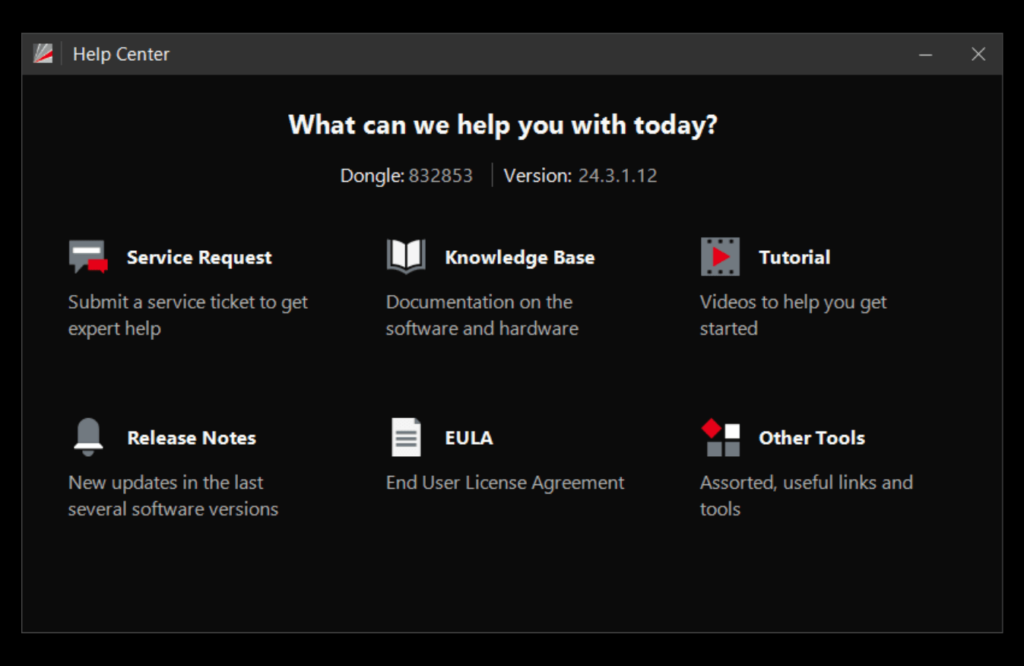
Looking for a Unique Feature? Let Us Turn Your Vision into Reality.
We work with enterprises across all industries to create custom solutions, including AI-driven innovations, that maximize the value of their LightGuide implementation.
Contact us today to discuss your custom development needs. Our team is highly experienced in integrating MES, MRP, and PLM systems, and developing AI-powered features, to turbocharge the functionality and deployment speed of innovative solutions.