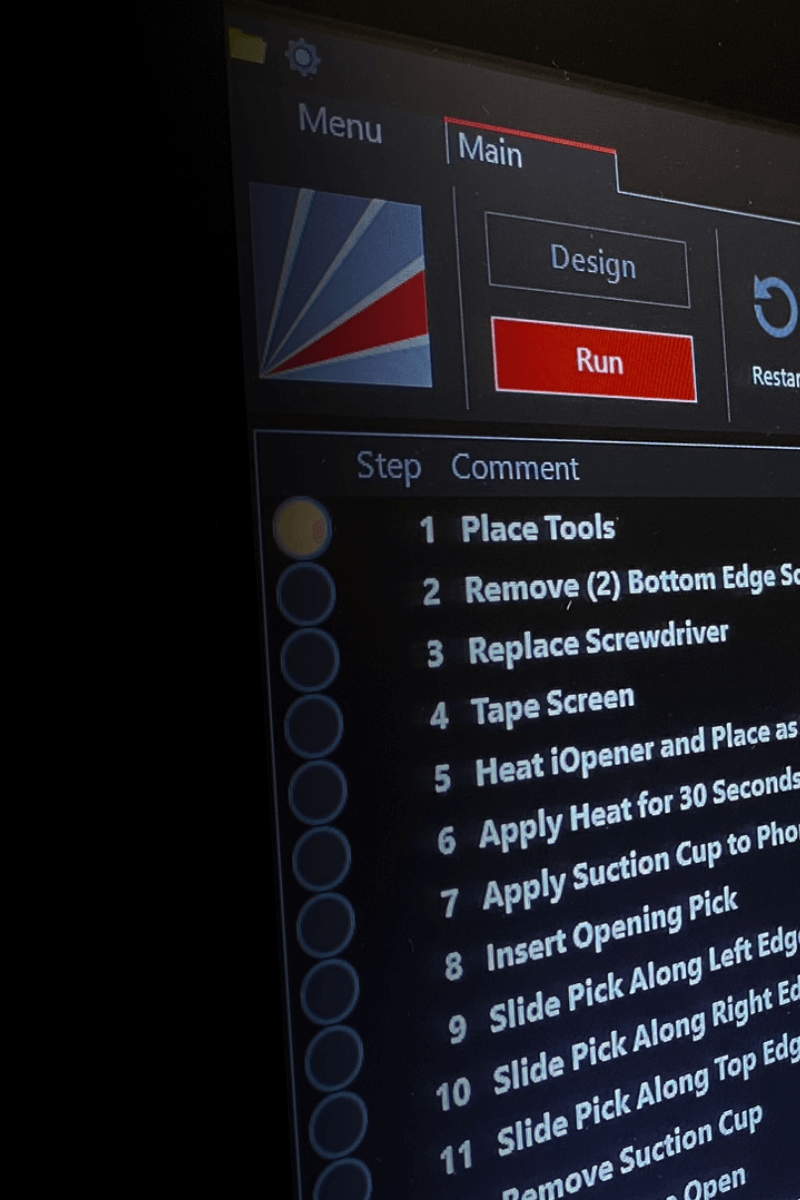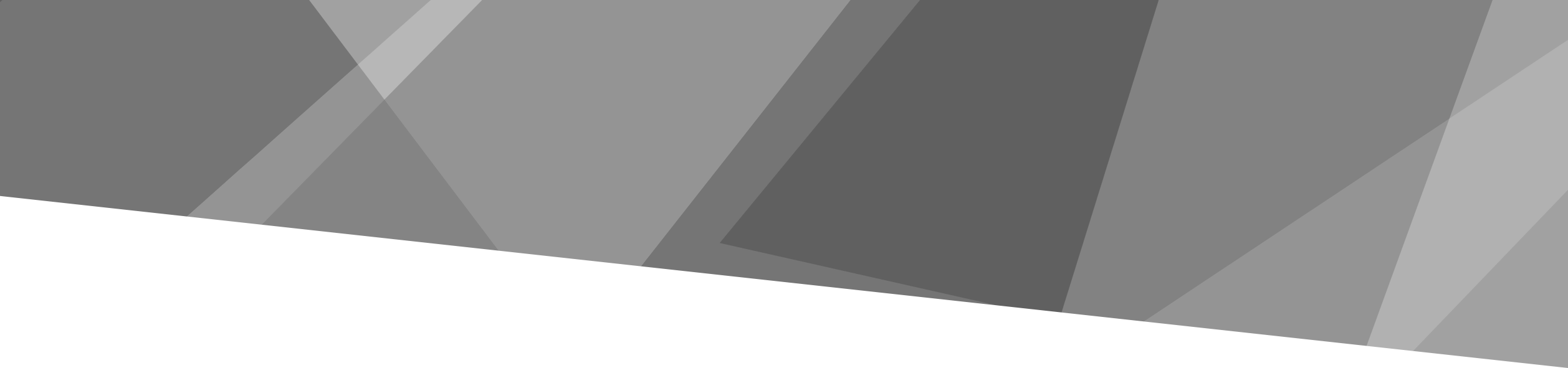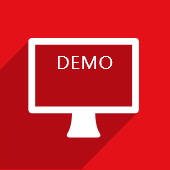Introducing LightGuide 24.0
Ready to unlock the full potential of your AR workflows? Dive into LightGuide 24.0 to explore features that streamline authoring, enhance process control, and unlock data-driven insights for greater operational efficiency.
Build AR Workflows Faster with Workflow Preview
Streamline workflow development with practical features that make authoring AR work instructions faster, simpler, and more efficient. View and compare multiple workflows in different windows, and switch between subroutines you’re testing, without leaving the main workflow you’re working on. Save time and effort by copying and pasting logic from existing workflows into new workflows, eliminating redundant work and ensuring consistent standards.
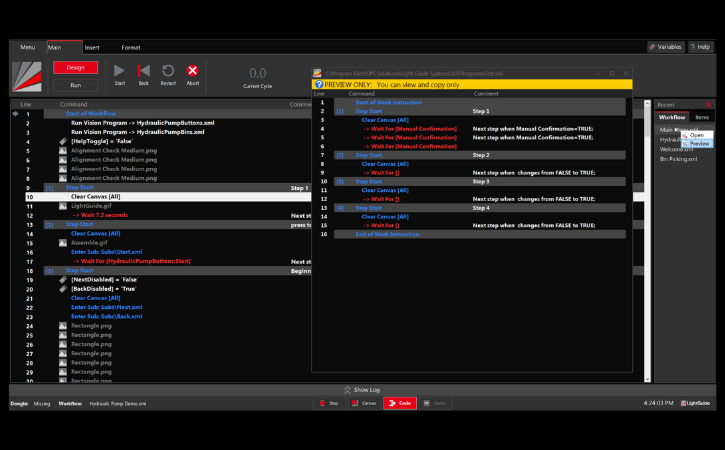
Transform Data into Action with SQL-Driven Insights in Your Workflows
Say goodbye to limited data access and hello to a world of possibilities. Originally part of Data Hub, this powerful feature is now fully integrated into LightGuide. Perform SQL queries in your workflows and empower your team with data-driven insights, right where it matters most.
- Make smarter workflows that adapt to operator performance, driving higher productivity and delivering extra help where needed.
- Evaluate skill development and tailor training programs for faster onboarding and skill mastery.
- Send data to your MES or PLC to inform data-driven decisions around maximizing efficiency and throughput.
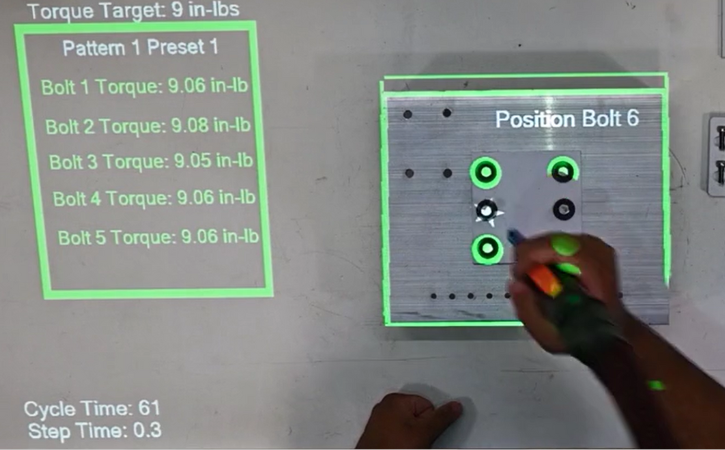
Get Insights into Equipment Health with Advanced Projector Monitoring
Gain insights into projector health and send critical performance data (lamp hours, temperatures, video inputs, error alerts, and more) directly to your PLC, MES, or IIoT platform for proactive intelligence that empowers you to anticipate maintenance issues before they disrupt your workflow.
Experience unprecedented reliability, minimized downtime, and informed maintenance – all wrapped into a detailed log for fast, precise troubleshooting that supports preventative and predictive maintenance initiatives.
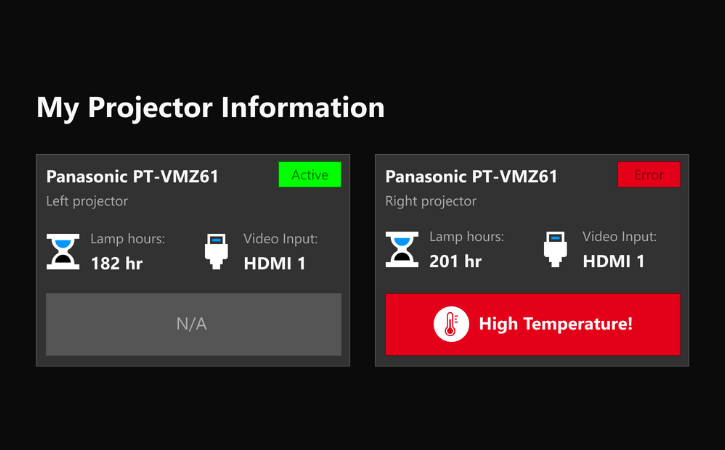
Effortlessly Restore Your LightGuide System in Sonar
Encounter an unexpected change and need to revert to a previous system state? Don’t worry! Your LightGuide settings are recoverable. Browse backup records in Sonar (complete with timestamps and comments) and select the desired recovery point to quickly and easily restore your LightGuide system to its desired working state.
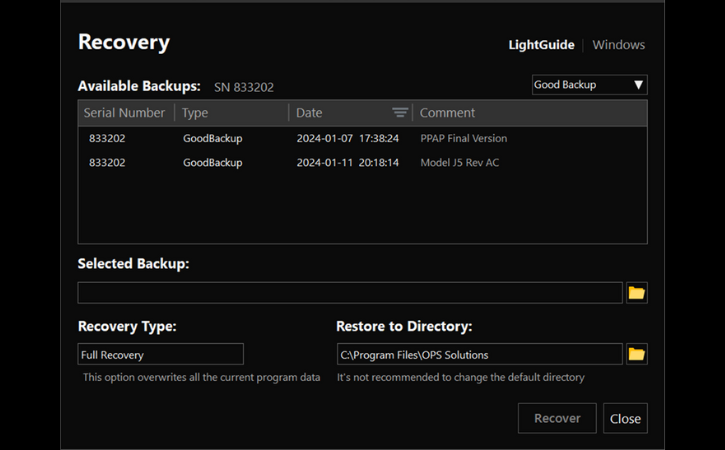
Streamline System Setup with Powerful Configuration & Auditing Tools
Seamlessly configure LightGuide across your factory with intuitive tools that guide you every step of the way. Automatically configure your time zone and other critical system parameters. Use Display Setup Exceptions to set reminders and leave notes for incomplete tasks, ensuring reliable system operation from the start.
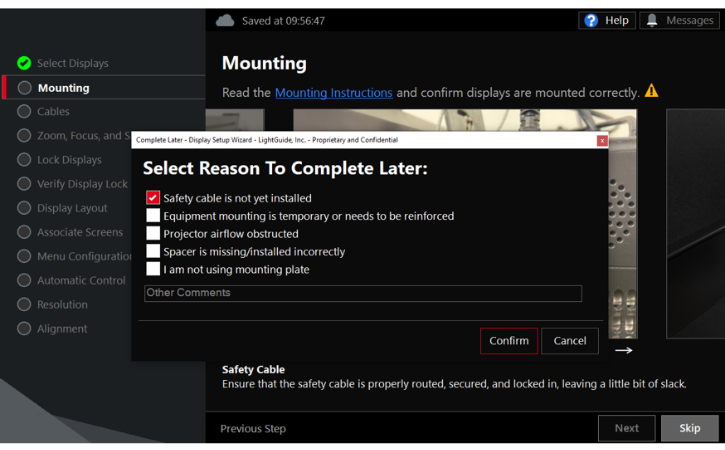
Explore Our Expanded Lineup of Camera Integrations
LightGuide empowers you to choose the tools that fit your needs. We’ve expanded our portfolio of camera integrations to provide you with even more options to choose from, including:
- Vzense DS77: Pinpoint errors with millimeter precision and reliable ethernet connection.
- Orbbec Femto Bolt: A high-performance camera comparable to the Microsoft Azure Kinect.
- Basler Cameras: Get a faster stream and do more with up to double the frame rate.

Enforce Processes by Controlling Workflow Buttons on Operator Interface
Gain more control over workflow execution to improve process adherence. Manage workflow buttons on the operator interface to prevent workers from pausing, restarting, reversing, or aborting workflows, ensuring each step is followed precisely as designed.

Prior LightGuide AR Software Updates
Standardize and Engage Operators with 5x More Animated Graphics
Sometimes, when writing work instructions, a static image won’t do. Capture operator attention and strengthen their process comprehension with our expanded library of animated graphics.
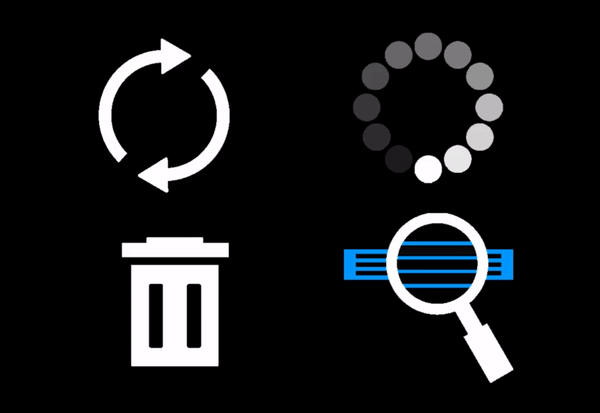
Easily Track System Configuration Status in Sonar
Visually confirm and compare LightGuide configurations across all stations in your factory. Establish and maintain both system and workflow consistency throughout all operational evolutions.

Setup Direct PLC Communications with EtherNet Industrial Protocol (E/IP) Profiles
E/IP, now with standard data mapping, directly connects LightGuide to your automation equipment with no hardware gateways. By using this powerful, standard E/IP interface, manufacturers reduce cost, setup time, and troubleshooting time.

Analyze the Full Potential of Your Operations with the New Data Hub
Uncover powerful real-time insights throughout processes with the new Data Hub in LightGuide’s AR work instruction platform. Understand full process lifecycles, identify root causes, and optimize outcomes with detailed analytics.
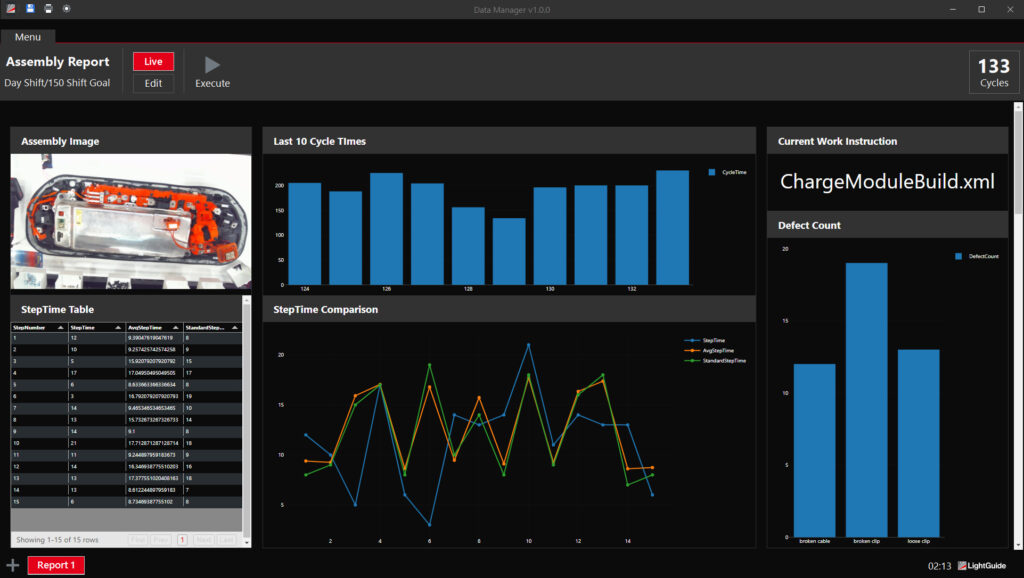
Audit Your System and Simplify Service with Sonar’s New Pack-and-Go Feature
Get to work faster by leveraging Sonar’s new Pack-and-Go configuration within LightGuide’s AR platform. The concise Pack-and-Go tool simplifies service, storing all of your system configuration settings, enhancing Sonar’s ability to easily audit, inspect, and match system information for consistency and direct traceability.
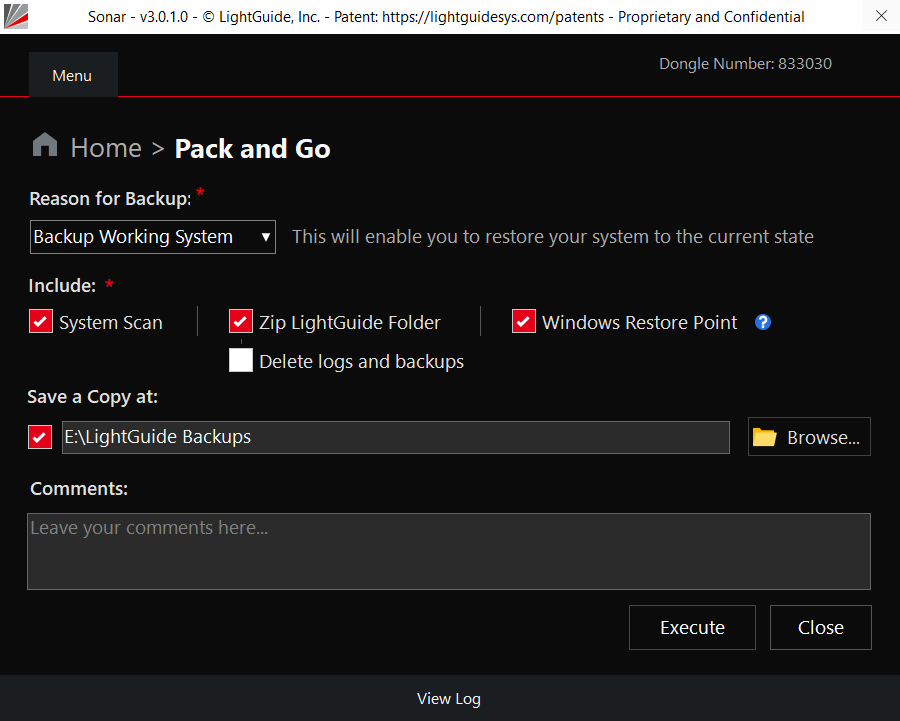
Accelerate Authoring Efficiency with New User Interface
Streamline and accelerate your LightGuide user experience with our new user interface. This distinct design makes it easier to identify key authoring elements, simplifying LightGuide platform training and comprehension with a cohesive user experience.
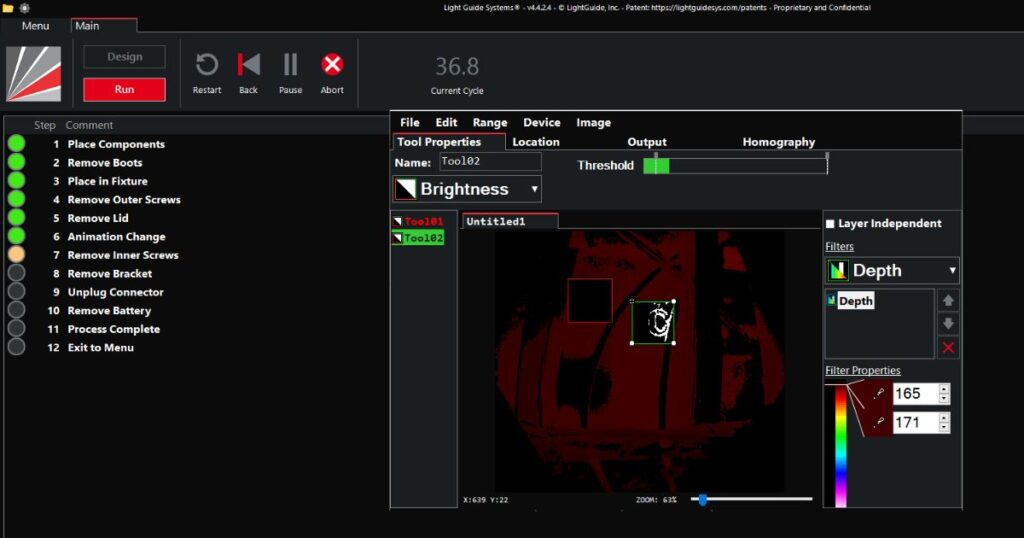
Eliminate Onboarding Barriers with Sonar's Display Configuration Walkthrough
Get to work faster with LightGuide by leveraging our concise display setup walkthrough in Sonar. Find all the information you need to configure and maintain your LightGuide system, plus, audit and save all system settings for direct traceability.
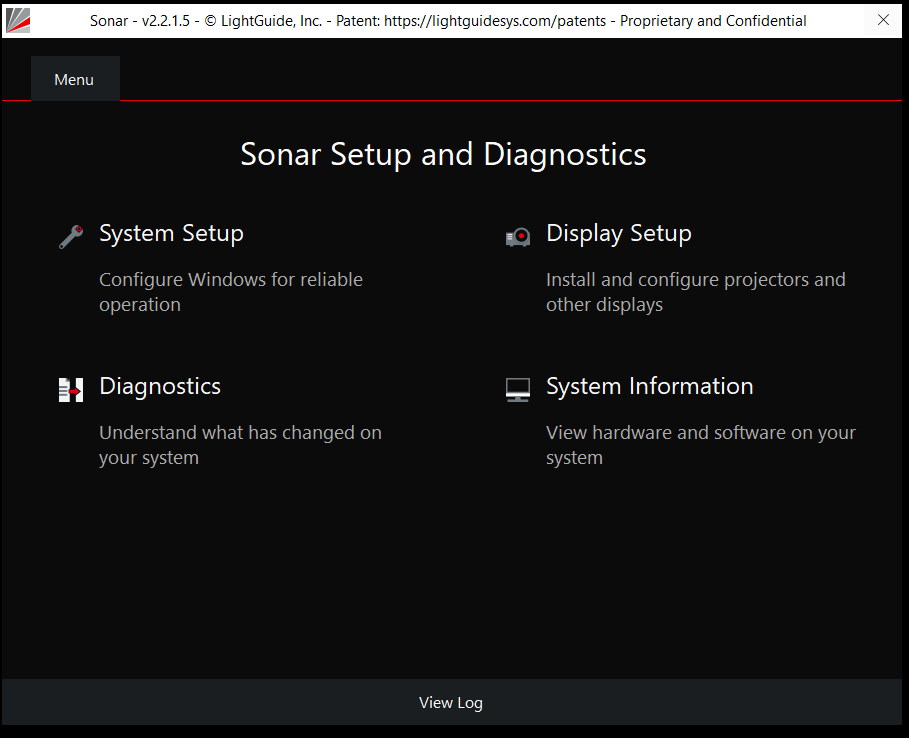
Explore All of Our Recent Improvements on the LightGuide Knowledge Base
Customer Login Required